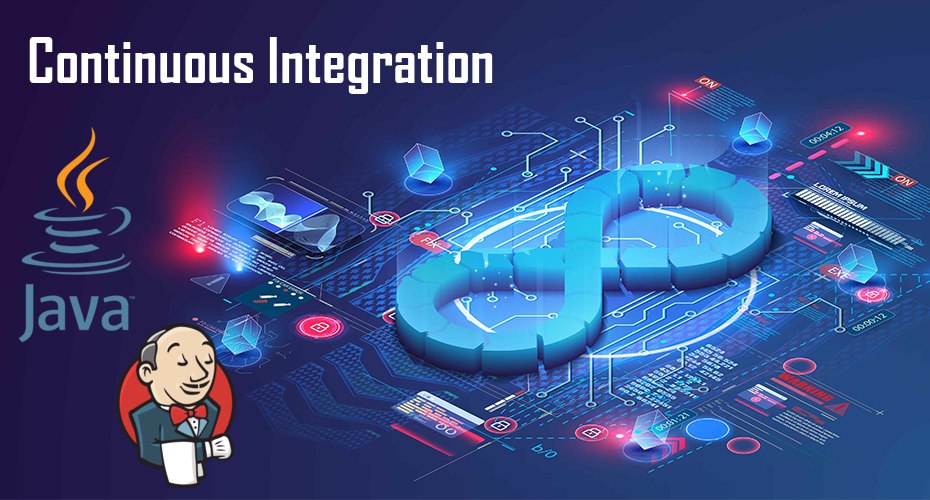Continuous integration is a relative domain of the DevOps systems. It focuses on making sure that the final version of the software is of premium quality and highly deployable. With continuous integration, the developers can finally have a sigh of relief. As they don’t have to manually redeploy the software completely in order to make some changes or dispatch new patches. This can be done with the help of continuous integration where code can be implemented and fed to the software. Without any relative delay whatsoever and then syncing it with the already up and running systems.
Continuous integration is the reason why people around the globe can easily receive important updates; download them, and use them without any complications.
Using Jenkins for Continuous Integration
Jenkins is an open-source automation server that developers from around the world use. They use it for the sake of continuous integration, development, and deployment of the systems. Jenkins itself doesn’t serve the cause, what gets the work done is the Jenkins pipelines. This is an intricate and complex system that has a set of specific plugins that can be used for; the automated building, testing, and deployment of software systems, tools, and web-related programs.
Any program which has to be deployed needs to be developed first and tested afterward. And intricate into the core programming of that specific software whose update is being currently worked at. It is a pipeline as a code model and not that complicated to set up too.
Jenkins entire infrastructure is based on Java and is written in Java programming too. So, it is quite easy to initiate the Jenkins program while tethered with some of the Java capabilities. In easier words, it means that developers have the functionality to use the Jenkins and the Java systems side by side. If Java can take care of some process rather easily. Then that can be incorporated into the Java running infrastructure. And if not then Jenkins will take care of that process.
Distinctive features of the Jenkins
when mixed with Continuous Integration
With the introduction of Jenkins and Java into a simulated approach for running the continuous integration. Following benefits can be obtained;
- You can merge the current feature update into your main program. Or into the master application for which the update is being rolled out
- Helps you in publishing your build artifacts to a repository for safekeeping or further deployment of the code
- Execute the integration-related tests
- Deploying your applications into a performance-oriented testing environment
- Deploying your applications to the production when final testing has been completed
Above mentioned steps are the detailed practices that you might indulge in. Given the fact that you are attached with a dedicated CI/CD approach.
Setting up Jenkins
When you have clearly assimilated the type of continuous integration process that you need to work with. The next step is to set up and launch the Jenkins. Now Jenkins and Java can be set up and launched separately or Java infrastructure from within Jenkins.
In the end, you can easily customize the delivery pipeline according to your dedicated requirements. There are potentially a number of ways to incorporate the Jenkins into your preferred CI systems. But the following might be the easiest; given you are a beginner and don’t want to handle any complexities just yet;
- You can begin by downloading a WAR file from the internet that is the core infrastructure of Jenkins. And installing it on a servlet which is a Java software component on your local computer.
- Set up a virtual machine in a public cloud such as the AWS and simply host Jenkins in there
- Leverage the Jenkins from cloud providers such as CloudBees
- Docker can be used to install Jenkins using the test installation feature
Downloading and installing Jenkins locally
You can simply go to the Jenkins official homepage and download the most recent and stable release from there. Don’t forget to select the long-term support or LTS from there. The installation should automatically download the pkg file but that too depends on which type of machine you are using. That pkg file will place a Jenkins.war into your applications or Jenkins folder.
When all of this is done, when you have downloaded and installed the Jenkins on your Java servlet into your local machine simply go to the webpage and enter the Jenkins oriented URL in there which is;
http://localhost:8080/jenkins
It would take some time for the system to configure the code and aesthetics of the Jenkins installation and also verify whether or not it is a stable release that is being opened or not. Once the verification is done and all files are loaded you will be redirected to another screen depicting that you have to now unlock your copy of the Jenkins.
Simply provide an administrative username and password which you will be using in the future to access your copy of Jenkins. After that you can simply access the Jenkins library and unlock the Java features too that will assist you through and through in continuous integration and continuous delivery practices conducted.
This will help you to construct multi-configuration pipelines that can take into account multiple projects depending on the type and nature of the processing required. Different environments could be set up in those multi-tiered pipelines such as different resources located to the testing, development, and deployment phases. This will relatively reduce the workload on a single server and Jenkins unit, not only this but different resources would also be working in a more efficient manner. Nothing will be lost or going in complete vain. This is the beauty of using Jenkins and Java together in a multi-configuration project approach to pull off a smooth and quality entailed continuous integration domain.