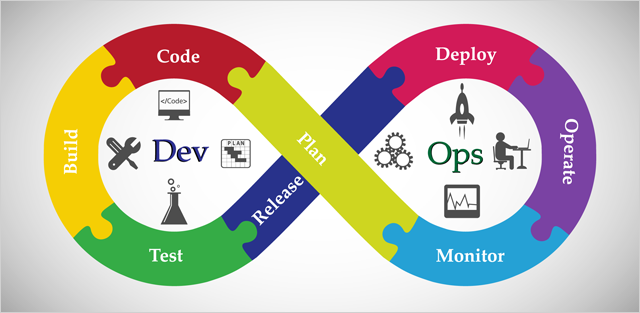DevOps is a practice in software development that is always evolving. Traditional development approaches (Waterfall model) are giving way for firms in moving towards a more agile, effective, and adaptive software development strategy (Agile Development). Accredit the DevOps certification, which provides you with a comprehensive understanding of multiple areas of design and procedures such as system integration, configuration management, and continuous deployment. Get this DevOps training in Hyderabad to upskill the essentials required for your career growth.
DevOps arose from the desire to integrate software development and IT operations, eliminate team silos, boost software delivery velocity, and improve products more quickly.
The agile principle of People-Process-Tools is shared by DevOps. Though the People-Process-Tools are listed in priority order, none of them is more significant than the others. People must commit to a process by employing efficient technologies that supply working software regularly.
In this post, we’ll look at technologies that assist engineers design, building, testing, deploying, managing, and running applications and systems more quickly and reliably by automating DevOps procedures. We’ll look at a few tools that can help you get started as a DevOps engineer, although the list is vast and can vary by organization.
Git:
Git is a version control tool with a distributed architecture, a much-required tool in a successful CI/CD workflow. Developers can have a local copy of the source code that is a complete copy of the central repository due to git. Without a network connection, developers may commit each set of changes to their development machine and execute version control functions like history and comparison. The development team stores their code to a single location tracks changes and integrates code changes/updates. The development team is capable to develop, collaborate quickly, and perform the quick deployment. A few Git commands a GitHub repository, and the CLI tool is all you need to get started.
Jenkins:
Jenkins is an automation server that is open-source which facilitates developers across the world for building, testing, and deploying their software reliably. Jenkins is a popular open-source tool for automating DevOps’ continuous integration and delivery (CI/CD). Jenkins can be used by developers to continually automate the process of building, testing, and source code integration. Jenkins runs source code through a pipeline from start to finish, from development to deployment of a product.
Jenkins is highly expandable, with thousands of plugins, and connects with every tool in a CI/CD toolchain. Jenkins is simple to install and use, with a simple GUI for configuring and setting up your projects.
Jenkins can detect code changes by connecting to GitHub, Bitbucket, or any other code hosting platform. Execute automated builds with Gradle, perform tests, and deploy a containerized application to a Kubernetes cluster using Docker. Jenkins is a flexible tool with unlimited usage that can be expanded to meet the needs of your project.
Docker
In contrast to virtual machines, Docker is a software solution that enables operating system (OS) level virtualization. It’s the world’s most popular containerization software platform, which is why you should learn it. Docker offers containers, which allow you to package your code and all of its dependencies into a single unit/application that can be moved across computers rapidly and reliably. As containers are separate environments that may run despite environment or infrastructure, container technology helps to remove “Dependency Hell” and “Environmental Hell” concerns. Therefore, Docker maintains a consistent environment all through the delivery pipeline, making software development and deployment more agile. You can turn your application or environment into Docker images, upload them to your Container Registry or DockerHub, and share them with your development team. From there, anyone may download the image and run it as a container on their machine.
Kubernetes:
Kubernetes is an open-source container-management software solution that was created to automate the deployment, management, maintenance, and scalability of containerized applications.
We would like to run the software, update it, and possibly roll it back in case of code failures, but we need to do it all automatically, thus Google created a standard that has evolved into Kubernetes. Kubernetes is now managed by Cloud Native Computing. Kubernetes has established itself as a standard tool for deploying containerized apps in production. It has powerful capabilities like self-healing, container state management, and automatic container correction, all of which help us develop robust and reliable systems. Organizations that use the DevOps methodology use Kubernetes to build cloud-based solutions. Kubernetes is a much-needed technology, and you’ll almost certainly require it in your toolchain while developing cloud-native applications.
Ansible:
Ansible is a free application deployment, configuration management, and software provisioning tool that facilitates Infrastructure as Code, or IaC, a strategy of automating infrastructure provisioning using the same versioning system as the DevOps team. Infrastructure as Code (IaC) is a representation of your infrastructure in a specific state that allows you to reliably provide and de-provision infrastructure resources. Ansible makes use of IaC, Ansible playbooks, and a YAML file, which provides a step-by-step guide to provisioning and configuring the infrastructure on which your application will run. This is especially useful when you want to move your application from development to testing and production, but you need to replicate hundreds of infrastructure resources, like as VMs, with normal environments to handle the load. Ansible is an agentless automation tool that is simple to set up and use to handle configuration management jobs and automate repeated operations using playbooks. Ansible has grown in popularity over Puppet and Chef. Ansible connects, communicates, and operates on an inventory list of servers via SSH by default, simplifying strenuous recurring activities that would otherwise take a long time to complete.
Prometheus and Grafana:
We’ve looked at technologies that can help us automate tasks like versioning and managing our code, deploying applications, and providing and maintaining the infrastructure on which our app operates. Monitoring the performance of our applications and infrastructure is critical to ensuring that we continue to provide value to our customers. We require tools for monitoring and providing feedback on the health of our systems. The DevOps team takes action based on the data collected to address any issues that may obstruct service delivery to users. This is where Grafana and Prometheus come in.
Monitoring stacks like Grafana and Prometheus are used by DevOps teams to store and visualize time series data. Grafana is the visualization layer for analyzing the monitoring data received, while Prometheus is the storage backend for gathering metrics from monitored targets. This provides the DevOps team with a complete picture of how their apps, processes, and tools are operating, as well as the ability to assess how much value is being delivered to users.
Conclusion
DevOps engineers must improve their practical expertise to work with DevOps and should be familiar with the various DevOps tools required to complete duties in their organization. The tools listed above are just a few most prominently used in the industry. The list of DevOps tools is extensive, and firms that practice DevOps are quite specific about the technologies they utilize based on project requirements.